 Community building is all the rage today, and for good reason. A strong, vibrant community will take your business further than any other single element of content marketing. What’s more, community building is a key component of successful inbound marketing efforts, in addition to being one of the easiest, best ways to organically scale link building.
Community building is all the rage today, and for good reason. A strong, vibrant community will take your business further than any other single element of content marketing. What’s more, community building is a key component of successful inbound marketing efforts, in addition to being one of the easiest, best ways to organically scale link building.
I’m going to show you a simple way to use Twitter alone for community building.
While simple and easy to set up and execute, I think this tactic will work far better than what I see many small businesses attempting to do, namely following lots of people and hoping their voice gets heard.
Twitter As Community Builder
There are innumerable ways to build a community (I’ll post links to some excellent, in-depth blogs highlighting community building at the bottom of this post), many of which have been shared by folks far smarter than me on the topic.
I borrow many of these methods myself.
While most of these well-known tactics for community building will work exceedingly well, they are—in just about every case—a wee bit (too) involved for the average small business owner who is already up to her eyeballs in work that must be done yesterday. That’s why I love the approach I’m about to outline. All you need is a Twitter account and a few minutes of time each day.
1. In Twitter, under lists, add several categories germane to your business. These categories are where you will “place” the folks you want to follow closely and form a relationship with over time.
You’ll monitor their tweets and chime in with your own. The key here is engagement. You are looking to have meaningful interaction with these folks, with the initial goal being to garner replies, retweets, mentions and favorites. In a nutshell, you are hoping to get their attention and have them see you/your business/your information as worthwhile. Getting their attention is paramount because they don’t yet follow you, so being noticed is the priority. Make yourself stick out by replying to their tweets, sharing useful information and using the hashtags that show up in their tweets.
2. Next, add a list for “community” (or whatever you want to call it). This is where you’ll place the folks you’ve now formed a relationship with and have begun to feel like are a part of your tribe. Don’t add anyone here yet. Just create the category under lists.
3. Head to the Advanced Search page and begin looking for your tribe. You’re trying to find folks who are already apart of a larger community that your brand fits into. I only fill in three boxes and select English as the language, but feel free to go even more in-depth, though at this point there isn’t really a need. Press Search at the bottom and you’re good.
4. Once you hit search, you’ll see a range of results. I only care about people, so click and start working down the list looking for folks that seem interesting and worthwhile to follow. You’ll add these folks to one of the categories listed above as relevant to your business.
5. I then start actively listening in on the “conversations” taking place amongst each group via the tweets in each list. Right here, I’ll confess to using other platforms to monitor social media, including Twitter, in lieu of just Twitter alone. My favorite is Hootsuite, which allows me to keep tabs on multiple accounts and multiple list streams. This makes it easier for folks like me who have more than one account and who need to see numerous lists at once.
But for most small and midsize businesses this is not a concern.
Therefore, simply using Twitter is in no way detrimental, especially when you are just starting out.
6. From here, things get simpler and more fun. As you become active in your list(s), you’ll quickly notice that some folks will reply, retweet or favorite your information while others seldom do, if at all. As the days and weeks go by, keep track of the folks who are making an effort to involve you in the conversation, for these are the folks who “earn” the right to be added to the community list.
7. I used to add people to the community list based on feel, but thanks to Twitter opening up their analytics for all to see, you can now get an in-depth look at who is is interacting with yon and how significant their impact is. Log into to Twitter’s Advertsing Page using your account information, then click Analytics at the top of the page. You’ll then be able to access your Timeline or Follower Activity.
This information won’t tell you anything explicit relative to followers, but the follower activity is significant in that it can corroborate what you might be seeing through an increase or decrease in activity, which can help you discern what you need to do more of or less of.
For example, you’ll see from my timeline activity that I received a bump in activity in early February 2013, then another later in the month. The first bump was owing to relaunching my website, and the second was likely related to the change in content I was sharing and who I was following. The steady slope, I feel, is representative of me having found my community.
8. Using the information here, along with what you are seeing via Interactions under the Connect tab, you should be able to see who’s most actively engaged with you and your brand and what content is resonating most. It’s time to start adding these folks to the community folder, where you can keep closer tabs on them.
9. Once you have a dozen or so people in this folder, be sure you are reading their blogs, leaving comments and looking for ways to insert yourself into the conversation with relevant, meaningful input. This is a must, for only through following these steps can you attain frequent retweets, which are essential to the plan. Frequent retweets are a sure sign that (a) your information is showing up regularly in their stream (vital because, in many cases, they won’t yet be following you) and (b) they find it sufficient to warrant sharing. If you’re getting frequent retweets in addition to “follows” by these folks, you are in great shape to start closing the deal.
10. There is no science to any of this, and I don’t pretend that there is. But if I’m getting frequent retweets from a target, who then follows me, he or she is going into my “community” list. Once there, if I see an average of two retweets per five-day period from the same person over the course of a month, I’m then ready to take the relationship further and ask for their help in promoting my content.
Let me be clear, however…
I’m not talking about blatant promotion. I’m simply talking about asking for a retweets, asking them to visit my site and making it clear that I’d be happy to return the favor. Before any of this takes place, though, I have already sent them an introductory DM of thanks, visited their site numerous times, and left comments on their site. Also, I’ve likely sent them an email with comments appreciating their work.
You cannot have community building without rapport building. It’s the unglamorous stuff that opens the door for more meaningful interaction.
Again, I am well aware of the excellent tools, including Moz’s Followerwonk, that do a much better job of building community through Twitter. However, most small business either won’t take the time or don’t have the money to access these tools. My goal is to meet small business owners where they are, and many are already using Twitter.
With the simple tips outlined above, a small business owner can do herself a lot of good in starting to establish a firm, involved community.
What are your thoughts? Have you used similar steps?
Community buildling resources:
- Building An Online Community With Your Blog: Written by one of the brightest young guns of SEO/link building, Matthew Barby, this piece is a favorite of mine, for it highlights a clear, accessible strategy for community building with your own property, your blog.
- Everything You Need To Know About Building Communities Online: Mackenzie Fogelson, head of Mack Web Solutions, has been a strong, consistent voice in highlighting the benefits of community building. This is a collection of resources, including blogs and presentations, from her website.
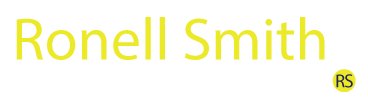
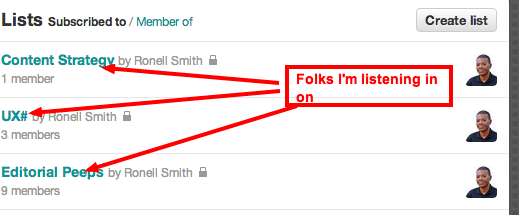
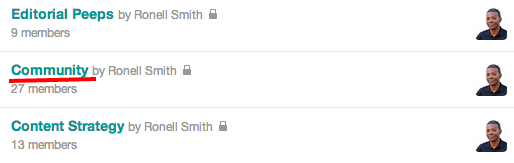
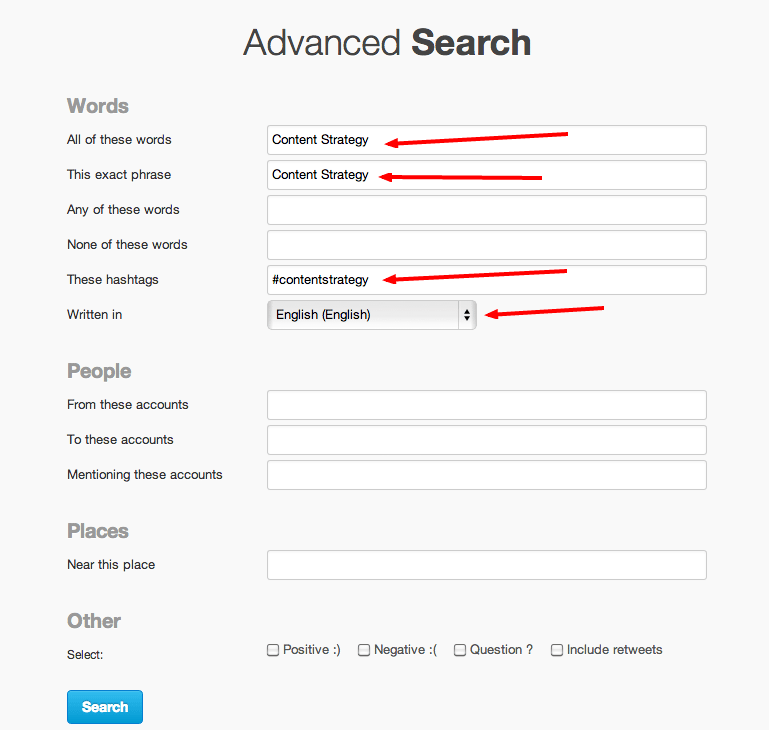
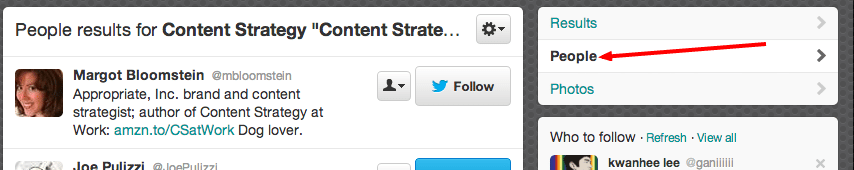

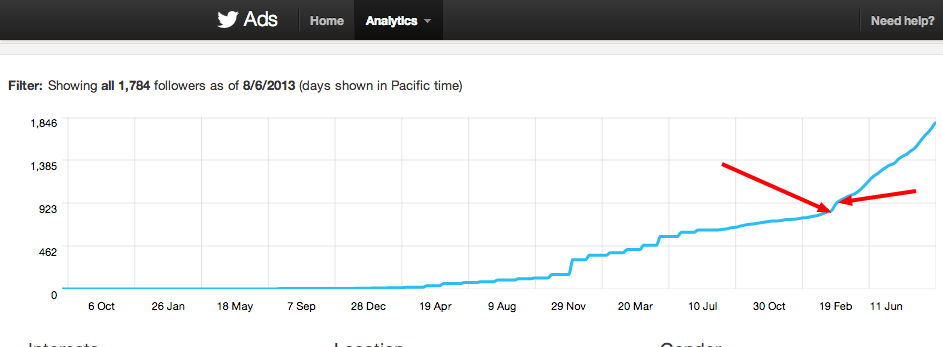





Barry
August 16, 2013 8:47 amReally good post!
Thanks
Ronell
August 19, 2013 5:57 pmThanks very much, Barry.
RS
Spook SEO
August 19, 2013 12:20 amVery thorough, concise and straight to the point.
I especially like how your tips are very actionable and easy to follow. With how valuable having a community is nowadays, your posts timing is impeccable.
Thanks for sharing! Cheers!
Ronell
August 19, 2013 5:58 pmThanks very much. I really wanted to highlight a system any small business could employ.
RS